The ultimate aim of an app development program is its adoption and successful usage. In fact, apps have become the most pertinent part of our digital presence and explorations. In this hyper-competitive landscape, users prefer apps that are functional, stunning, and meaningful. The mobile app developer community has realized the growing impact of the application’s design on its success. Hence, they try to avoid some lethal design mistakes that can badly hurt their prospects.  Here, we discuss 6 common app design mistakes. You can conduct an audit of your app to identify and resolve them.
Here, we discuss 6 common app design mistakes. You can conduct an audit of your app to identify and resolve them.
- Creating Cluttered Design:
This is the biggest flaw of app design that completely kills the user experiences. It is not feasible to integrate all the app resources and elements into a single screen. Instead of overwhelming the users with this clutter, it is advisable to present one element on a page. Use engaging content to captivate the attention of users. Most importantly, use a clean and accessible layout for designing these elements.
- Not Designing for the Fingers:
Basically, mobile app development is intended for a smaller handheld device accessed by fingers. So, what’s the use of creating a design that isn’t finger-friendly? The design elements should neither be placed too close, neither, nor they should be too small. Try to avoid unintentional clicks by keeping ample space around each button. The button should be easily clickable.
Related Blog: Important Mobile App Designs Tips
- Poor App UX:
An app becomes useless if it fails to engage the users. Hence, an effective UX design is the core of your mobile app design. You must design from a user’s perspective. Never use a complex design that is abandoned by visitors. The UI must be simple to use and easily accessible. Always design an app after understanding the requirements and demands of users. Integrating the slick features without any need may fail to make the desired impact. The design must be consistent throughout the app and it should be aesthetically created using the right user tools.
- Making the Wrong Color Choices:
The app will interact with your targeted audiences. It will represent your brand when downloaded on the user devices. The app color is the most visible and significant design element that must be carefully chosen. Use the colors judiciously. Firstly, they should relate to your brand and contrast should be properly adjusted for every screen. The color of your app should reflect its basic purpose. Bright colors should be used to create tap-friendly elements.
- Not Building the Beta Version:
As a matter of fact, you shouldn’t launch the app without creating the beta version or prototype for getting the feedback from users. This is the phase when flaws of an app can be detected and removed before its deployment. By launching the prototype of the app to your targeted audiences, you can clearly understand their likes and dislikes as well.
- Design Not Synced With The Platform:
While designing an app, you must remember that the design must be synced with the platform for which it is created. In case if requirement falls for two different versions of the app, you must go ahead with it. There are specified guidelines from iOS and Android for mobile app designing teams. The entire interface should be created in this manner.
#Tips You Need to know While #Designing a #MobileApp, Read more https://t.co/jz0OlUlcnX #appdevelopment pic.twitter.com/Em6Vpmxfyj
— OctalInfoSolutionUK (@octaluk) February 24, 2017
Apart from these common app design mistakes, there are factors like introducing the app without any marketing plan, creating the desktop versions of an app, using non-standard icons, and not setting defaults that can contribute to the failure on an app.
If you have a wonderful app idea in your mind, remember these deadly mistakes which may completely mar the user experiences. Avoid them and introduce your app without any flaw for earning anticipated revenues.