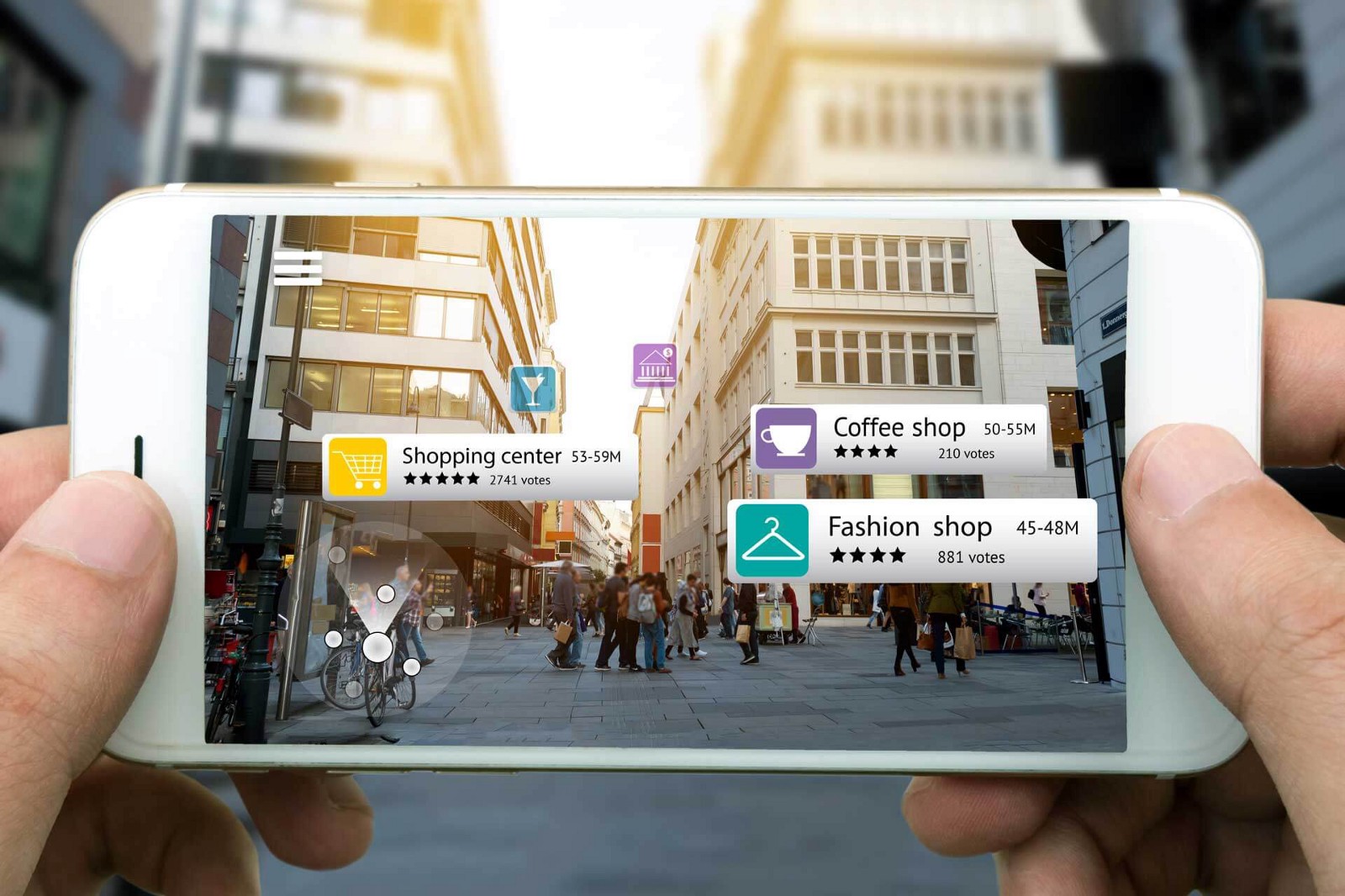In the digital world, everyone is raving about Augmented Reality (AR). It is definitely the new ‘Big’ thing that has made all heads turn and it will be really difficult to come upon someone who has not yet heard of this cutting-edge technology. So far, AR has been applied to a number of industries, starting with gaming (Pokemon Go) and e-Commerce to healthcare and education.
Thus, it is clear that this technology is glooming and this statistic simply vouches for that:
Global revenue of the consumer mobile augmented reality app market
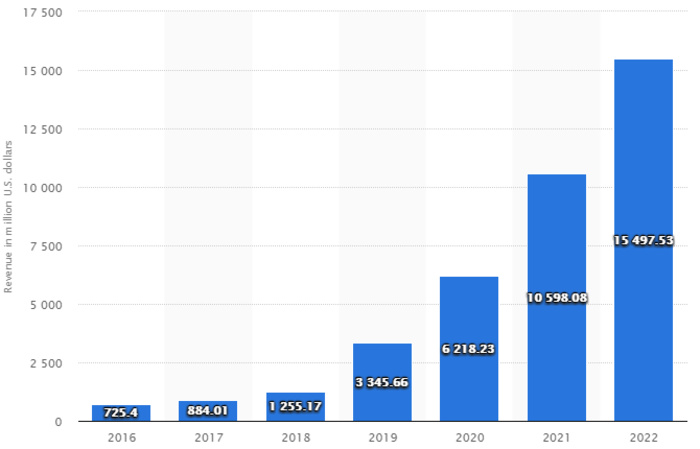
It is pretty evident that the market will be growing by 2136% from 2016 to 2022. Quite impressive, isn’t it?
Now let’s move forth, and talk about criteria that we should look for as it comes to a selection of software for augmented reality app development.
What Types of Augmented Reality Apps exist?
Before going ahead with an Augmented Reality App Development, you need to first choose between two broad categories: Marker-based Apps and Location-based Apps. Here we have briefly discussed the differences between them.
Marker-Based Apps
Well, these apps are based on image recognition. Like, here they use black and white markers as triggers for displaying AR content. To see the augmented component, you need pointing the camera on a marker’s position anywhere around you. As soon as the device identifies the market, an app will overlay the digital data on this marker and then you will see the augmented object. The most advanced augmented reality SDKs support recognition of 3D markers, i.e. real-life objects.
Location-Based App
These apps don’t require markers as they detect a user’s position via GPS technology, an accelerometer, or a digital compass and overlay AR objects on top of real physical places. The best example of this kind of app is definitely Pokemon Go.
What is the functionality for the Augmented Reality App?
Once you have chosen between location-based AR and marker-based, consider the functionality you are expecting from your AR app. Like there are a number of crucial aspects that need your attention. Once you defined the most integral features for your app, you will be able to select the most appropriate SDK to create it.
Consider Platforms your AR App will be supporting
Have a look at the platform that AR SDKs work with, such as Windows, iOS, Android, Mobile, and others. Few augmented reality SDKs are compatible with multiple platforms. Like, for now, two prominently used SDKs are iOS and Android, but in the future, you might need or consider support for more platforms as well.
Find out if your app will need spectacular graphics
In case you crave breath-taking graphics in your AR mobile app, then find an SDK that is compatible with Unity, which happens to among the most advanced gaming engines all around the worked. Unity is capable to power augmented reality mobile apps.
Decide on smart-glasses support
When creating an Augmented Reality mobile app, it is good to give a thought to smart-glasses support. Smart glasses are quite prominent and offer hands-free AR experiences, thus it is definitely an advantage to build an AR mobile app compatible with this device.
Decide on SLAM
When deciding AR app development, SLAM (Simultaneous Localization & Mapping) can prove to be a great feature. This feature enables AR apps to map an environment and then track their own movements in it. At the same time, this technology can do a lot more than just add AR objects to a room. Creating maps for indoor navigation can be possible with SLAM technology.
Find whether your app should provide geolocation
As you create location-based Augmented Reality apps, you should look for AR platforms offering geolocation support. In order to add virtual places of interest to the app, you will require an AR platform that supports geolocation.
Get an understanding of the benefits of 3D Tracking
3D tracking is useful for the creation of mobile games and AR mobile apps for e-Commerce. Top-most AR platforms support 3D image-tracking, which states they can recognize 3D objects. Now, this certainly brings a plethora of opportunities for the augmented reality in your mobile app.
Understand the advantages of Cloud
An augmented reality mobile app that recognizes lots of markers require an AR ADK with Cloud recognition support. With this technology, markers are stored in a cloud while the app doesn’t need much space on the mobile device. In case, you aim to develop a simple and small AR mobile app, go for an SDK with on-device (i.e. local) recognition. Here, the markers are stored on the user’s portable device, thus no need of going online to use the AR app.
Estimate your project
Practically, for any entrepreneur, the cost is certainly the most crucial and important consideration. You must check what all licenses each augmented reality SDK offers. There will be both free & commercial licenses. Keep note that free functionality is often limited.
Related Blog: How Much Does It Cost to Develop an Augmented Reality App?
Once you understand the entire functionality of Augmented Reality SDKs that you can apply to your future Augmented Reality mobile app, it would be easier for you to select the appropriate tool. Determine what functionalities will be required in your AR mobile app, accordingly, check available SDKs, consider pricing, and you are all set to create a top-notch AR mobile app.
Conclusion
At the moment, augmented reality is trending and it is certain to create waves in the coming times as well. This is why savvy developers are endeavoring to master this technology and launch their own AR apps.
These developers can choose from an array of AR toolkits to develop both location-based and marker-based mobile apps. This article offers great knowledge of features, such as SLAM support Unity, images, and 3D recognition, and a lot more, so that it is easier for the development team to easily pick the best toolkit for their future apps.