In order to create an innovative and conquering iPhone or android app that stands out in this combative marketplace, you need to immaculately understand how a user experiences mobile apps.
All of you must have heard of the term “UX, i.e. User Experience”, which is aimed at developing apps that are simple to use, rather than those meant for pure aesthetics. The primary concept of UX is driven by the app design based on user’s needs and preferences, in regard to its overall performance, functionality and usability.
Even the smallest of the details play a big role in regulating how the customer experiences your app. So it is important to improve the performance of the app and add value to your business. Below, you will find some essential tips that will help you engage your customers and will make their mobile experience much better.
- Revamp Your Login Screen
A lot of apps you come across has a sign-up page that needs to be filled before you can actually visit the app. This is because web designers tend to believe that these sign-ups are vital for all kinds of apps. Certainly, sign-up has a plethora of benefits, but, as a matter of fact, it spoils the user experience as well. Users find it very time-consuming when they have to fill in personal details for each app they install.
Today, many apps allow the users to skip this registration process for a while so as to try out the app and discern if it’s worth the sign-up. If you make this time-expending process little easier, your business will definitely experience a head-start, and make the customers’ app experience much more pleasurable.
- Be Careful with In-App Permissions
Despite an inevitable role in app functionality, permissions impede your UX by scaring away the customers. Frenzy and recurring in-app permissions irritate the users and, sometimes, even scares them away by trying to retrieve their personal details such as location, bank accounts, etc. Therefore, it is important to ensure that all in-app permissions are pertinent and easy to apprehend. The meaning of each permission should be well-described and it should only appear when really required.
Also, do not worry if you sound too obvious. It is always wise to ensure that the customers perfectly understand why the app needs this info. Ask for permissions before carrying out any action, for instance, when a customer clicks on “Find Friends” option, he/she should receive a request to obtain access from phonebook list.
- Pay Attention to Microinteractions
So, how to make these microinterations appeals users?
-
- Provide Your Users with Feedback: The users are primary and they only like it if the app behaves according to their desires. It is important that they feel they’re in control. So, ensure that the Microinteraction display user actions and appreciates them once they have completed.
- Make System Status Visible to Users: A user can only develop trust in you if your app ensures that nothing is kept hidden from them. Microinteractions explain the ongoing process and at the same time, instruct the users about how to initiate a particular action.
- Add Creativity to the App Design: A delightful visual experience attracts the customers and helps in building an emotional connection with them, assuring them that there are genuine people behind your products and brand. This, in turn, brings about a great level of satisfaction to the users.
- Behave Like a Human: When an app interacts with a same language as its customers requires, it endeavors to connect with the real world. This helps in giving a colorful and evocative picture of your products and services.
#Tips You Need to know While #Designing a #MobileApp, Read more https://t.co/jz0OlUlcnX #appdevelopment pic.twitter.com/Em6Vpmxfyj
— OctalInfoSolutionUK (@octaluk) February 24, 2017
- Make Share Options Transparent and Adjustable
When a user signs-up your app, he shares all his personal details within your mobile app. So, it is important to make sure that all the data uploaded by the them is securely used and stored.
Try to describe each time what info they are going to share, with whom are they sharing, and how it will be needed by the app in order to make the process as unambiguous and pellucid as possible. You can avoid the usage of “Allow” check marks at each place and should give time to the users for understanding the requirements before going further. In-app messages can be an effective method of reminding the users about the different sharing options available.
In an unforeseen case, where the user’s personal information gets shared on a social media platform, there is a huge risk of losing all clientele. So, in order to avoid this, provide as many share options as possible, so that the users have an option of turning on or off whenever they wish to share something.