Performance is the most overlooked element when it comes to web optimization. Users today land with various expectations on your website, from a smooth butter performance to easy upload in just two seconds or less. If any website doesn’t meet with the basic element of human requirements, it creates quite a negative channel for itself.
As found, 1-second delay in page load time is equal to
- 3% drop in revenue per visitor
- 7% fewer conversions
- 16% decrease in customer satisfaction
So, for web performance, it is every millisecond that counts.
Web performance directly impacts user experience and page metrics. For instance, you can put the best of the features, animations, and micro-interactions, but if the page is slow you are certainly losing everything you installed. If your page is slow, the user will never login your site or page in the future.
In a majority of web development services, maximum performance takes place at the front end where designers operate and the remaining is occupied at the back end which is the responsibility of operators and developers.
Therefore, in website performance optimization, it is a work of designers to provide a healthy and efficient website that delivers a great user experience that could enable the user to stick to the web site for a longer duration. But the concern lies in how to achieve maximum user-inclination?
Well, here we unfold some key components that serve the designers in uplifting the web performance. Let’s find out:
- Make performance the part of Process and Workflow
It is not wrong to say that performance is the key component and therefore designers should take it as a crucial element from the initial stages of process implementation till the designing and execution.
Align your perspective:
Normally, it is found that designers start with the process of designing by considering it for “desktop” only and then they work their way down towards “mobile. The above stated strategy is obviously not justified as there is a huge difference in the both screens.
The demand is both for mobile as well as for desktop users hence a web page should be developed after analyzing the requirement of all the platforms individually More to it, the same is get affected while designing the view ports (view port is the main display that deliver the relevant information about the web page. It components of the web page varies with the size and orientation of the device) Hence the design developed should be capable enough to forecast the details on all types of screens available.
Collaborate with developers:
Next that comes to consideration is collaboration. Undoubtedly, the more active is your collaboration with developers, the more progressive web performance you may yield. The insights provided by a web developer will be precious and will help in designing process congenially. For wireframe reviews, sitemaps or design mock-ups, your collaboration with developers have an overall influential effect. Building prototypes and identifying performance bottlenecks helps in this regard.
Performance budget:
Setting a budget up front is another essential element that helps for keeping page size in check. By this method, the page weight limit can be identified early and it is always recommended to consider , determine and analyze the total weight of assets on the page does not cross a particular limit. Here working closely with the development team helps in identifying and tracking the same .
- Place catchy Animations and Effects
As they say, “Animation can explain whatever the mind of man can conceive”. So, don’t overplay with it. For making a website yielding an amazing performance, a balance is needed. Adding proper animations and intuitive graphics assist for an high user inclination.
Incorporate meaningful Animations:
Animations allure human sight and add to the captivity. If gives context, visual cues, anticipation and functionality. But mostly, animations go with overplaying and is misused as unnecessary embellishments which compromise with the web performance. A web development company, therefore, look for meaningful animations that provide understanding and usability.
Don’t put animations for the sake of it, as good animations are always invisible.
A reasoning for every installation
When designers undergo reasoning for scroll jacking, parallax or animation effects, designers better need to have a reasoning for every single decision. As scroll event can be costly and if it irks user and gives no meaning, the installation or that feature can impact web performance majorly.
- Fonts play it right
How brilliant fonts play is acceptable to all. As they are awesome, they need some cautious usage and implementation. Not only do they contribute to the overall weight of the page, they can also render the text on the page.
Put limitations on font usage:
Custom web fonts should be used to a minimum, the answer being each weight and style of a typeface that you use is a result of separate web font that you decide to use. A general designing rule for web font is limited to 2-3 for a particular web page. This may certainly be a best design practice.
Fine selection of fonts:
As a designer, you should know that not all fonts carry the same weighting. The fonts you choose should be optimized for web use, and they should be set according to cross platform functioning and balancing the optimization.
Formats to choose:
Remember there is not one single defined format that works for all the browsers. So, a relevant approach is to define multiple formats and let the browser choose the one that works for a consistent experience. A browser supporting the stated format can thereby leverage several advantages. Provide web formats that are designed to be more perform-ant like WOFF 2.0.
Fallbacks to not ignore
Have web safe alternative ready as custom web fonts can delay the rendering of texts on the page. It ensures safe extraction of texts every time and can be used for custom fonts when they are available.
- Images:
As we have seen, images play a surprisingly big contribution to the performance of the web and particularly web page. In web speed optimization, images contribution is unique and lead to weight down pages.
Less is best:
As heard often, the use of maximum images helps to gain user attention, it is sadly not the case in web performance. Experts say “make use of images sparingly for better web performance”. As images provide relevance beyond a simple icon or well-written text, but the more they are used, the more are the chances of poor web performance. So, yes a picture is just like a thousand of words but in web optimization, it should be of sparing nature as not always THE MORE IS BETTER!!
Right format:
There is a particular file format for an image and that pours a significant effect on page load time. For instance, JPGs file format is great for better compression and lower file sizes, but they lack in alpha channels and cannot contain transparency. On the other hands, PNGs are transparent but they may weigh thrice the JPGs.
There are some new file formats that weight lesser than these, but they may have their own pros and cons. So for a designer, sufficient knowledge of which file format to choose is also of utmost importance.

Make use of responsive images:
Not only this, considering the more and more opportunities and new loopholes tracked in website performance optimization, responsive images have also come to the rescue. It is a relatively recent feature in front end development that adapt in response to different environmental conditions.
Responsive images can be used by designers based on various image sizes that will be needed and then outputting certain assets for the development process. However, it may sound tricky but add to future benefits and if understood fewer implementations.
Note: Remember image optimization cannot go unnoticed. It may need at various intervals and various stages. So don’t just assume that assets will get optimized in development since it is the responsibility of designers that proper assets gets delivered. Understand image optimization is not only about compression, there are many attributes attached.
- It is all about Perceived Performance
The last feature that is undetectable with web performance is the perceived performance, the performance users want the website to have. It is one factor that plays a crucial role in user’s satisfaction. There are not one but several conditions where site behavior does not go as thought and it could be beyond our control such as network latency or intense server processing. But yes, everything is viable with exclusionary speed and responsiveness. Get it through:
Feedback
There could be many frustrating instances in slow web performance where there could be any action that is not well recorded or received for that matter. Here designing interfaces that provide feedback works like a jelly. It optimistically processes the action in the background. It ensures smooth and responsive experience without any further delay.
Placeholder content
Another important technique for perceived performance is by placing placeholder content on the page that populates it. Once the original content gets loaded, it can easily be replaced with the same. It creates an illusion that something is processing and therefore a user will certainly stay longer to see the content. Of course, this approach accounts to more benefits than displaying loader elements.
So, we’re Saying…
Web optimization is not a task that is not attainable. It is easily achieved if proper steps are carried out right from the start. Start of development and designing with proper collaboration with developers and team to avoid any further glitches. Website performance optimization triggers in the planning phase and incorporates brilliantly with process and workflows. So, designers get ready with the new game.