Angular is one of the extremely popular frameworks used for the purpose of web and mobile application development. Recently, the release of Angular 7 has created a buzz by offering a plethora of advanced features to web developers. Some of the more prominent ones include Angular Material, CLI Prompts, New ng-compiler, and Application Performance Improvement. These progressive features have greatly improved the overall performance of the framework. In this article, we will have a look at all the new features and improvements associated with the new version of Angular.

Angular 7 primarily focuses on Ivy project, which involves redrafting the Angular compiler as well as the run time code to make it more precise, quicker, and better. However, the Ivy is not yet prepared for prime time.
CLI Prompts:
The new and improved CLI prompts have been added to refine the tools available to mobile and web development companies. Now with Angular 7, the users will be prompted to discover built-in features such as routing or SCSS support while typing common commands such as ng-new, ng-add and @angular/material. Similarly, a prompt will appear allowing the users to try the different stylesheet formats.
The Angular Material CDK:
Just last year, the Material Design received a major update that led to noteworthy visual enhancements. The recent improvements in Angular Material and CDK include refresh and virtual scrolling module, dynamic loading & unloading of DOM parts,and large data lists.
Besides, the drag and drop feature can be accessed in Angular 7 by importing the Scrolling Module or Drag & Drop Module.
The new Angular 7 offers an easy and effective way to create drag & drop interfaces. It offers complete support for free dragging, seamless transfer of items between lists, sorting within a list, custom drag handles, previews, animations, placeholders, touch devices, and more. Additionally, there is improved convenience offered by helper methods for transferring items between lists and reordering lists.
Application Performance Improvements :
Angular framework always focused on improving performance and the recent update is a strong testimony to that. Angular 7 is faster than all the other previously hurled Angular versions and the apps have improved performance with the aid of the CDK module.
Recently, it was found out that most of the app developers were using reflect-metadata in their production, which really was not required in the development. Thus, to address the issue, Angular 7 automatically removes this from the polyfills.ts file.
Furthermore, all the new projects in the framework use Budget Bundles that instantly notify the developers when the app size reaches a certain limit. The default warning is given at 2MB and the error at 5MB.
Virtual scrolling

This feature allows dynamically loading or unloading the DOM components, depending upon their visibility. This leads to improved and faster performance for users who are dealing with large scrollable lists.
So, for potential large lists, the developers can simply stick in the cdk-virtual-scroll-viewport component and benefit from the instant performance boost.
Ivy Renderer :
The Angular Ivy rendered still hasn’t been launched. The AngularJS development team has not yet disclosed a timeline and stated that the renderer is still under active development. However, as per an official blog report, the backward compatibility validation is under process and a complete beta version of the same is expected to launch with Angular 8. At the same time, some are expecting a soft launch of the Ivy renderer with the next Angular 7 version.
How to Upgrade to Angular 7?
The process of upgrading to the new version of Angular is very easy and straightforward. In case of apps that are currently running on Angular 6 and RxJS 6, the developers simply need to run one command to upgrade to the latest version.
The command is as follows:
$ ng update @angular/cli @angular/core
Moving on, if the developers are making use of the Angular Material, they need to run the following command.
$ ng update @angular/material
In case you still face any doubts, you can go through the update guide and find out any special commands that you may need to execute.
Final Words
All in all, Angular is a great framework for building robust mobile and web apps. The new Angular 7 version offers a range of improved features and functionalities such as Angular Material, drag and drop, scrolling module, etc., making it a convenient development solution. Additionally, the Ivy rendered is still under progress.
So, you should upgrade to the new version as soon as possible to benefit from all these advanced features. At the same time, it is essential to hire an experienced web and mobile app development company that employs experts in AngularJS technology. The technological framework is not only modern and beneficial but it can also be leveraged to develop apps that will make the trends of future generations.